|
 |

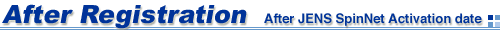

Access should be possible after NTT's activation service (and after the modem is setup), however, you may find problems with the service. We have set aside 7days starting from the working day (weekday) after the activation date
as the trial period to confirm connection. Please contact SpinNet Customer Support Center during the trial period if you find any problems. |

Modem settings for eADSL:
Modem settings for eADSL + SpinPhone:
There has been service expansion for "SpinPhone for eADSL" since November 1, 2003. If you are using the modem sent by eAccess before November 1, 2003, you will need to upgrade your modem to use new functions at the
following URL. (Japanese only)
http://www.eaccess.net/service/modem/index.html
PC settings:
|
Setting Guides above are provided in PDF format. You will need the Adobe Acrobat reader to view them. The Acrobat Reader is available for download free from Adobe site.
|
 |
|
|

|
 |
