
|
|
Registration is required to use this service. Click here to register.
Please set up service setting on each email address as referring below.
|
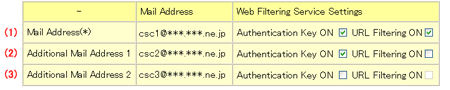
|
| (1) |
Enable browsing safe Web sites only |
| |
| Authentication Key ON |
Checked |
| URL Filtering ON |
Checked |
|
| |
| (2) |
Enable Web browsing without restriction |
| |
| Authentication Key ON |
Checked |
| URL Filtering ON |
Unchecked |
|
| |
| (3) |
Disable Web browsing |
| |
| Authentication Key ON |
Unchecked |
| URL Filtering ON |
Unchecked |
|
|
| |

|
|
After service setting, it is required to set up a proxy on your browser. Click here to set up.
Proxy Server Setting
| Proxy Server |
webfilter.spinnet.jp |
| Port |
8080 |
* Authentication window will open every time you lunch the browser after browser setting.
|
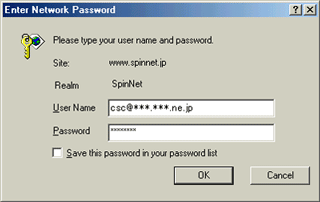
|
| |

|
|
If you activate URL Filtering function, the following window will open when you access to forbidden Web sites.
|

|
| (1) |
Blocked URL |
| (2) |
Category |
|
| |

|
|
If you activate Web Filtering Service, the following window will open when you access to virus-infected Web sites.
|