 |
 |
 |
 |
 |
|
 |
[CHECK
LIST]
|
Check
here for the details of
CHECK LIST. |
|
|
 |
|
 |
 |
Registration
page for eADSL + SpinPhone.
| * |
Complete
the registration form
and obtain the customer
number. |
|
| * |
Please
take a note for the customer
number since you must
provide it when you contact
us. |
| * |
If you would like to apply for Wireless LAN service, please check in the box ¢Apply for Wireless LAN Service£ |
|
|
|
 |
|
|
 |
Confirm
the information of the
registration. |
SpinNet Customer Support
Center, may need to
contact you to confirm
the information. |
|
|
 |
|
|
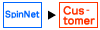 |
Thank
you letter will be sent
to you. |
The
letter contains the information
of the registration.
If there is any wrong
information in this, please
contact
us to correct it.
|
|
|
 |
|
| Date:2-5 |
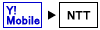 |
|
| eADSL |
|
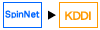 |
|
| SpinPhone |
|
Line
Qualification Test by
NTT |
NTT
checks your line availability. |
| |
|
 |
|
| |
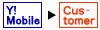 |
The
Notification of compatibility
for ISDN users |
|
|
|
  |
|
| Date:5-8 |
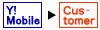 |
Notification
on the line conversion
(from ISDN line to analog
line)
| * |
It
is possible to request
the same date for ISDN-to
-analog line conversion
and central office work
for ADSL by NTT |
|
Availability
Check (NOT OK) |
The
following cases are examples
that eADSL service may
not be possible.

| 1. |
Registered
owner's name of the line
was wrong |
| 2. |
Optic
fiber existence |

You can
re-apply for the service
if you correct the error.
Please follow the procedures
written in the letter
from eADSL to do so. |
|
|
|
|
 |
|
|
|
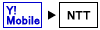 |
Set
up the date for the Line
Conversion |
|
|
|
 |
|
|
|
The
Second Line Qualification
Test by NTT |
|
|
|
 |
|
|
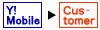 |
Notification
of line compatibility
for eADSL. |
|
|
|
 |
|
| Date:12-15 |
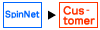 |
The following
items will be sent to
you.
| 1. |
eADSL
Connect Login Name/Password
|
| 2. |
SpinPhone
Login Name/Password/Phone
Number (050-xxx-xxx)
|
| 3. |
SpinNet Connect
Login Name and Connect
Login Password(*1) |
|
(*1)Only
new number will receive
item 3. |
|
|
 |
|
|
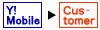 |
Rental
eADSL + SpinPhone modem
will be sent out |
The
modem will be sent to
you by the service available
day. |
|
|
 |
|
|
 |
ADSL
work for ISDN-to-analogue
conversion by NTT Central
Office |
If
you are using FLET'S ISDN
at the following URL |
|
|
 |
|
|
 |
eADSL
+ SpinPhone modem installation |
Please
set up the modem by following
the procedures written
in the manual.
Please apply for it when
you apply for SpinNet eADSL/SpinPhone
for ADSL |
|
|
 |
|
| Date:14-17 |
 |
Service
is available |
In
order to check the service
availability, please access
to the Internet as soon
as you can.If there are
any troubles, you need
to contact
us within 7days after
the installation |
|
|
 |
|
|
|
Service
start ! |
"Billing
start date for your SpinNet eADSL/SpinPhone
for eADSL" letter
will be sent to you. |
|
|
|
|
|
|
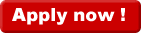 |
|

