Effective August 1, 2022, we will gradually make the use of encryption authentication mandatory when sending/downloading e-mail.
If you suddenly cannot download/send (POP/SMTP) emails, please review the settings of your email software by referring to the "Manual".
What is risk to sending and receiving emails using Non-SSL?
When you use a standard POP and SMTP connection to download and send your email, your username and password is sent in cleartext across the Internet.
This means that anyone using the same wireless connection as you, or the same network as you to see, your Internet traffic can potentially "intercept" and read your username and password.
With this information, they can read all your email and worse, steal confidential information, send out spam or other malicious acts.
Therefore, in order to enhance security, SpinNet will end the providing Non-SSL authentication on August 1, 2022, and will require the use of encrypted authentication (POP/SMTP over SSL).
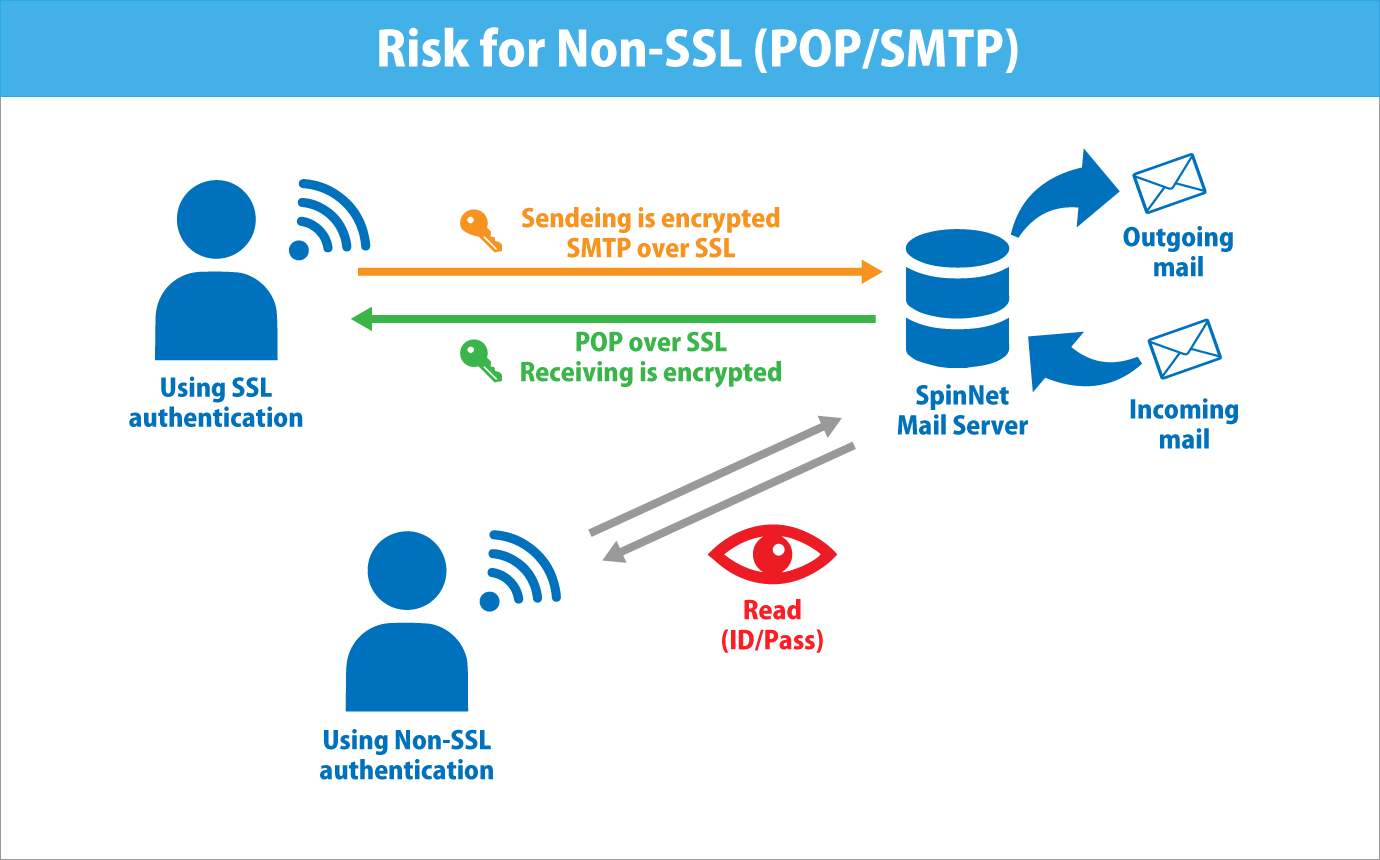
The effect of this change
SpinNet will disable Non-SSL POP/SMTP authentication from August 1, 2022 in order for security enhancement. If you are using Non-SSL POP/SMTP authentication, you will not be able to send and receive emails.
Please confirm your email software setting.
* There is no effect on SpinNet Web Mail
What is SMTP/POP over SSL authentication?
This is a method that prevents sniffing by encrypting the connection between a mail software and a mail server.
It is called POP/SMTP over SSL which combines two functions that encrypts incoming mails and outgoing mails using SSL(Secure Sockets Layer), which is a standard encrypting method.
A configuration is required when you use it.
How to check settings on the email software
Please refer to POP/SMTP over SSL in Software Setting Guide page in order to configure your email software.
[Basic configuration for POP/SMTP over SSL]
| Name |
Value |
Incoming
Server |
Protocol |
POP3 |
| mail server (POP3) |
popssl.att.ne.jp |
| mail server Port (POP3) |
995 |
| mail server SSL Setting |
SSL/TLS |
Outgoing
Server |
Protocol |
SMTP |
| mail server (SMTP) |
smtpssl.att.ne.jp |
| mail server Port (SMTP) |
465 |
| mail server SSL Setting |
SSL/TLS |
| User Name |
Your mail address |
| Password |
Your mail password |
Notes
We will disable TLS1.0/1.1 in order for security enhancement.
You will encounter problem when you configure POP/SMTP over SSL on your email software which does not support TLS1.2 connection.
[Solution]
- Update your email software
Please update your email software if later version is released.
- Install another email software
Old version of OS or email software might not be able to POP/SMTP over SSL. Please update to the latest one in order for secure access to SpinNet mail server.
FAQ
|