 |
 |
FTP Operation |
 |
|
 |
FFFTP |
In this page, we will show how to upload files to(and down load files from) our User Home Page Service server, "upload.spinnet.jp" using "FFFTP".
|
Keep the information below on hand.
This information was displayed on your browser when you signed-up for our service, or given in the Quick Reference sheet we send by postal mail with the Access Information Sheet.
|
|
- |
Mail Password |
|
|
- |
Mail Address |
e.g.) csc@***.***.ne.jp |
|
Setup FFFTP
Upload files
Download files
Delete files
Exit FFFTP
Setup FFFTP
- Lunch FFFTP.
- Click "New Host".
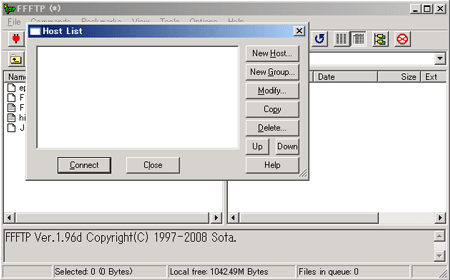
- Click "General" tab, then enter information below.
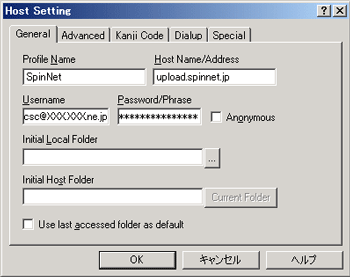
Profile Name :SpinNet
Host Name/Address :upload.spinnet.jp
Username : Your e-mail address
Password/Phrase : Your e-mail password
* You may not be able to connect to "upload.spinnet.jp" without configuring FFFTP to use passive mode.In this case, please click "Advanced" tab.
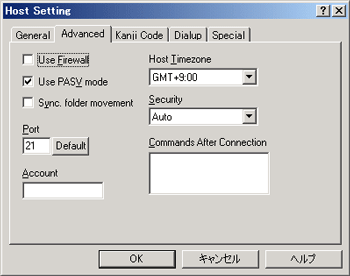
Use PASV mode : Checked
Click "OK" to close the window. This conlcudes the settings.
- Connect to the Internet.
- Select "SpinNet", then click "Connect".
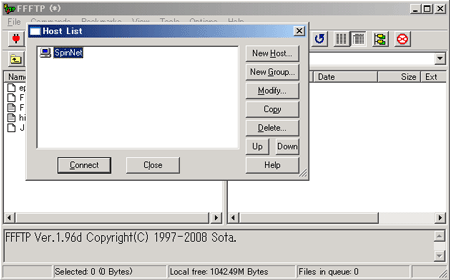
GO BACK TO TOP
Upload files
Please upload HTML files in Ascii mode, GIF and JPG files in Binary mode.
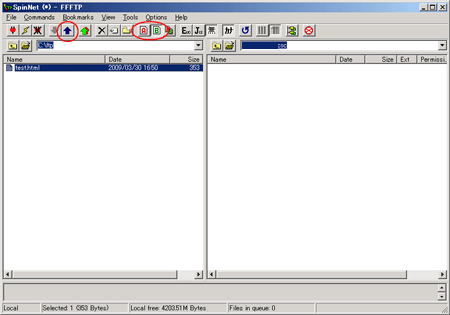
"A"button : Ascii mode
"B" button : Binary mode
Select uploading files, then click upload button.
GO BACK TO TOP
Download files
Please download HTML files in Ascii mode, GIF and JPG files in Binary mode.
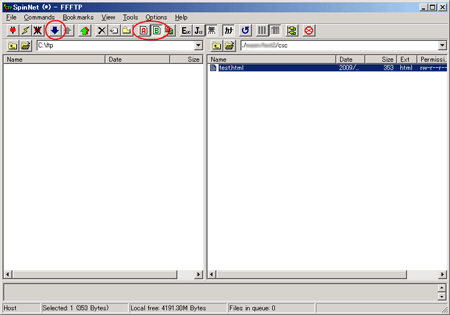
"A"button : Ascii mode
"B" button : Binary mode
Select downloading files, then click download button.
GO BACK TO TOP
Delete files.
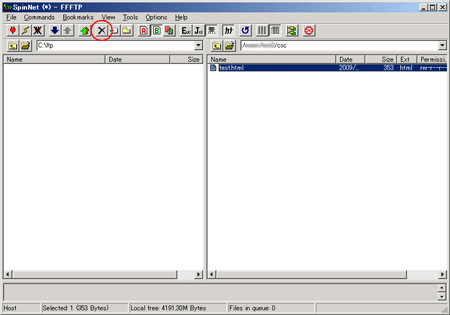
Select files that you wish to delete, then click delete button.
GO BACK TO TOP
Exit FFFTP
- Click close button.
- Disconnect from the Internet.
If you connect to the Internet using Dial-up connection and then exit FFFTP, you may be still connected to the Internet.
Please disconnect from the Internet manually in this case.
GO BACK TO TOP |
|