- Double click the "My Computer" icon on the desktop.
|
 |
- Double click the "Control Panel"folder.
|
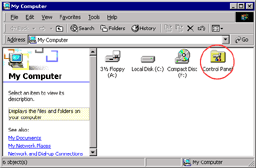 |
- Double click the "Network and Dial-up Connections" folder.
|
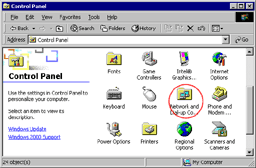 |
- Double click the icon for the SpinNet connecting icon.
!This icon is named by you so that the icon that is showed here is possibly different from yours.
|
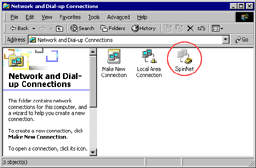 |
- Click "Properties"to continue.
|
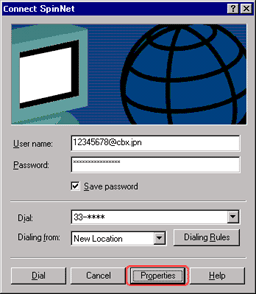 |
- Please modify your setting as below.
- "Use dialing rules" Checked.
- "Area Code:" Enter the area code of access point which you use.
- "Phone number:"Enter the phone number of access point which you use.
- "Country/region code:"Choose "Japan (81)".
- Click "OK"to continue.
|
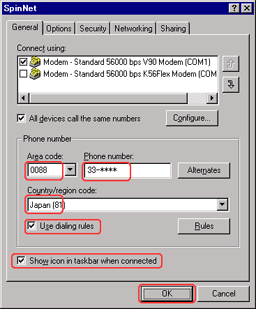 |
- Click "Dialing Rules"to continue.
|
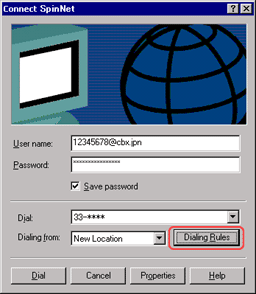 |
- Click "Edit" to continue.
|
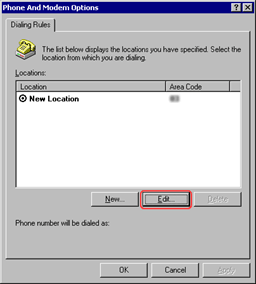 |
- Please check as follows.
- "Country/region:"
Choose "Japan".
- "Area Code:"
Enter the area code where you are calling from.
! If you use this setting with a cell phone or in "048"or "042"area codes ,just enter "000".
- "Dial using:"
Choose the type of dialing (Tone or Pulse).
- Click "Apply".
(If you can't click "Apply" just click "OK".)
- Click "OK" to continue.
|
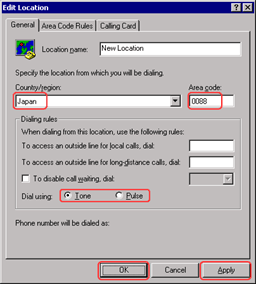 |
- Click "OK"to continue.
|
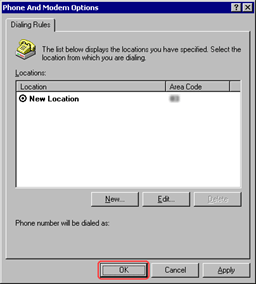 |
- Please check as follows.
- "User name:"
Enter your Connect Login Name printed on SpinNet Access Information Sheet.
e.g.12345678@cbx.jpn
- If you would like to save the password for connecting to the Internet ,check
"Save password".
- "Dial:"
Bear out the phone number you'll dial.
The number has to be the phone number of access point which you use.
- Click "Dial"to cnnect to the Internet.
|
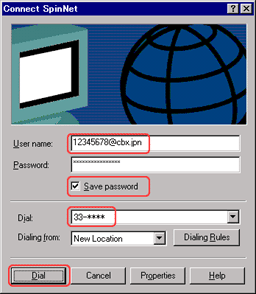 |