 |
 |
How To Change Access Point Number (Remote Access) |
 |
 |
 |
|
 |
- Click the "Apple Menu" on the upper-left corner.
Choose the "Control Pannels".
Click the "Remote Access".
|
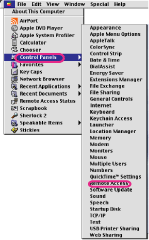 |
- Please modify your setting as below.
- "Registered User:" Choose.
- "Name:"
Enter your Connect Login Name printed on SpinNet Access Information Sheet.
e.g. 12345678@cbx.jpn
- "Save password:"
If you would like to save the password for connecting to the Internet, check "Save password".
- "Number:"
Enter the phone number of SpinNet access point which you use.
|
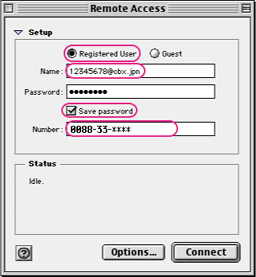 |
- Click "File" from menu bar and then click "Close".
Click "Save" to finish configuration.
|
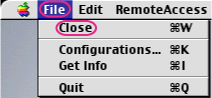
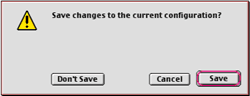 |
|
|