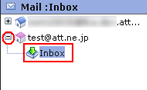* Registering External Emails is required beforehand.
Set External Emails.
* This function cannot be used when the External Email server does not support POP3/SMTP-AUTH.
* Emails in folders other than the inbox cannot be viewed with the External Email function.
* The following functions are not applicable with received mails of External Email accounts.
Mail Forwarding, Mail Virus Check Services, Spamblocker, Mail filtering service
* Email data for External Emails are not saved to the SpinNet email server. To save emails with the SpinNet email server, forward the email to be saved to your SpinNet email address.
Forward External Emails to yourself